What is SCRUM ?
Scrum is the method for management your project and build and deliver it faster. Due to the methodologies it follow to save much time and deliver project releases faster. Now it is adopted in every company.
We will discuss the workflow of scrum very deeply that is necessary utilize in work development processes.
SCRUM WORK-FLOW
Just look at the image and see the steps involve in the SCRUM process. I will demonstrate each step, so you get better understanding of that.
There are multiple steps like,
1. Product Backlog.
2. Sprint Planning.
3. Sprint Backlog.
4. Sprint.
5. Potential Product.
6. Sprint Review.
These step mainly take 1-2 weeks.
Roles involve in the SCRUM.
1. Product Owner (PO).
This person is the product owner, maybe company, or can me idea giver.
2. SCRUM Master.
This one who help you manage you scrum sessions. That is some sort of person that act as middleware between PO and development team. It main job to deal with PO, getting requirement, manage teams and their work-flows.
3. Developer Team (Production team).
These are designer, developers actual persons who work on product itself.
Artifacts of scrum
1. Product Backlog.
Now Product backlog is the features, functionalities of the product. Features like Login, Sigup, Logout or Dashboard etc.
2. Sprint Backlog.
Its the point where you convert the product-backlogs into user-stories that can be develop.
3. Burnd Own Chart.
Where we can see all the user stories. Ho many are left, how many are In-Progress and how many were completed. It will demonstrate how long it take the project to complete.
Ceremonies
These are events that accurs in scrum processes an have three types.
1. Sprint planning.
It is the plan you make for sprints for 1-4 weeks.
2. Daily scrum.
Where you reviewing, what done so far.
3. Sprint Review.
It is at the end of the sprint, where you have look, have you achieve on what you have done.
Terms:
There are special term use in SCRUM.
1. Definition of Done:
It is very important, it is the definition that define when one user-story is completed.
2. Traditional water-flow:
This is tradition model of development of project that also have its own pros and cons. It is old way of doing project as oppos to doing SCRUM.
3. Standups:
These are meetings, where the team members meat, discuss scenarios, focus on goal to achieve, set priorities and raise issues these are facing etc.
Lets see how tradition (waterfall) development done in oppos to SCRUM.
In waterfall model the whole process toke 3-6 month to first its release. Than second process to start.
While in SRUM the whole process is divided into tasks called sprint and parallel development in separate sprints. Where you can do macro releases instead of traditional work flow.
Lets look at the sprint how it look like how task are define inside that.
1. Product backlog:
Features of the product like Login:
Turn them into user-stories
How define user-stories?
Write user-stories with three starting points
As a ---(role of use)-----
I need to ----(user action like login the user)-----
so that ---(user can access the dashboard)-----
After defining product backlog user-stories now bring them to sprint planning.
2. Sprint planning:
This is the part where we prioritize the user-stories that is more important to achieve first than later.
Let say login to system is more important to reset-password or First implement authentication system than Dashboard statistics.
3. Sprint backlog:
At the start of sprint you focus on objective needs to be done.
Focus on estimation of completion of user-story in one sprint. Define timelines like 1-4 weeks.
There are three section of sprint-backlog.
1. Sprint1 To-do 2. Sprint1 In-progress 3. Sprint1 Completed.
According to status of user-stories sift them in three sections.
4. Now perform sprint:
Now start work on sprint following the sprint-backlog. e.g sprint1, sprint2.
5. Burndown Chart:
This is entire product backlog, this gives you graphical representation of what is complete and what is in progress and what is left to achieve.
You can easily identify the progress of the project.
6. Sprint Review:
In this phase, after the completion of the sprint, the PO, Scrum master and development team review the whole project. Get feedback on what accomplished and update if change require.
7. Daily Scrum:
In Daily Scrum. is Internal daily basis meeting of development team and scrum master to discuss what is done so far.
What is Sprint ?
Sprint is time-framed, time-box-iteration of process, during which cross-functional team work on functionality, features, user-stories or task that are prioritize in backlog document.
Where are some key purposes of sprint.
1. Focus-Time-Frame:
Deadlines, time durations are define before the developing process start in sprint, In which team commit to deliver predicted delivery of shippable increment to product.
This time-frame encourage team to focus on goals to achieve in time-frame.
2. Predictability:
After the time-frame of completion of some sort task done in sprint, the stakeholders can anticipate to review the new updates in the system.
3. Continuous Feed-Back:
At the end of sprint , The team evaluates what they accomplished, seeking feedbacks from stakeholders.
4 Increment progress:
This completion of task, achieving of goals add shippable increment to the product. The system starts gradually expending and come to the actual shape of actual product to be.
5. Adaptation to change:
Requirements are inevitable, requirements may evolves, change, modified. External factor also have impact on system. The team embrace these changes and update backlog and prioritize the task so well.
Reference Post:
https://www.marceldigital.com/blog/what-is-agile-web-development-everything-you-need-to-know
https://figma.com/file/I79KrKItmi31rzdTIMIyto/SCRUM-Pricing-Calculator?type=whiteboard&node-id=0-1
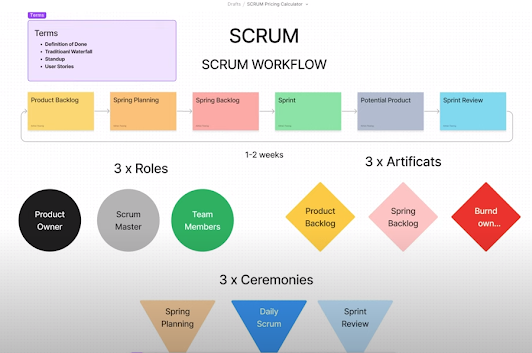
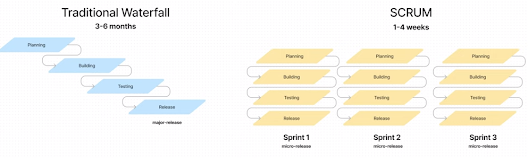



Comments
Post a Comment