This folder don't have concern with bootstrap framework. This folder belongs to laravel framework.
First, understand the meaning of the term "Bootstrapping". It is the process of self start processing in the framework or in any system. These file automatically load the classes ans start out project.
Let's understand which classes automatically load up, run, and boot up.
Service Container, Facades, Middleware, Service Provider and Kernal. these are dependencies are set up so that laravel fulfill your request to the application.

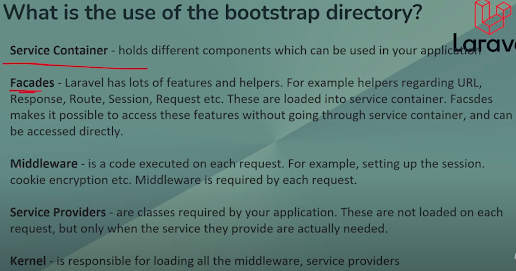
Comments
Post a Comment